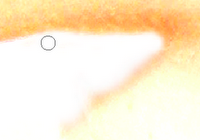I have decided upon a new concept for my proposal and it incorporates this idea of pure skin within the context of my influential photographers and the music video by Chris Cunningham. I intend to produce a set of images that show the skin as an intense white that merges directly into the background of the studio light to enhance this deep sense of purity and youthful skin. Either that or take inspiration from the Postal Servcice's music video and create a dynamic contrast between black and white but transforming the backdrop to black. The image I have in mind will look slightly surreal as there will be no tonal input, apart from around the features like the eyes, lips and nose. Everything thing within the frame will be an intense white (and or black). I like the idea of creating a shadow image, and so I will be doing this within photoshop.
This whiteness will signify not only purity but the new age feel my client is looking for. I think that in order to incorporate this idea of robotics, I will have to accentuate the eyes, perhaps use the transform tool within photoshop to enlarge them. This again is reminiscent of what Chris Cunningham had done within his own videos. However although I will be using Cunningham as a source of inspiration, I will not be transforming the features so much as to make the model look inhuman.
I am going to be doing the shoot within a studio. I will most probably be using two flash heads, and a light directed towards the white back drop to intensify the white. I do not want any deep shadows cast on the model so the light of the flash head will be directed on both sides of the model, to insure there are no dark shadows. This will make it easier within post production to merge the backdrop into the whiteness of the skin or create a more defined edge.
The model I use will have to have fair skin which can be made to look absolutely flawless in appearance. This will also help to enhance the concept of the robotic notion. Hair color is not important as I will probably remove the hair within photoshop.
The make up and styling of the shoot will be natural as the idea of a robot to me clarifies that the model should be clean of make up. I think the main use of make up will be in creating a flawless finish to the skin. There are no accentuated features apart from that of the skins texture and so the styling will be fairly basic and easy to achieve.
Photoshop will be a vital component within my shoot, and so I will be taking this project on a digital camera - Canon 350D SLR, and most probably a 55 - 90mm lens. The reason for this will be because like most beauty shoots I will be taking head shots. I will not be including any full length or mid length shots because I really do want to create a strict beauty shoot based around the facial skin.
Also within the stages of photoshop I will be inverting the images, to create the shadow images.
Hopefully with all of these elements thought about I will have no problems within the shoot, whereas the last idea fell apart at the seems because of my location being the main element.